Microsoft Security Essentials is an essential free antivirus for windows which is very effective too. It protects your computer against trojans, virus, worms and spyware. Its installation and interface is so simple that you can very easily learn to use. You may confuse it with any good free antivirus in the market, but it can actually be compared to its paid competitors as it is designed so tough to beat the paid versions. Its scanning process is quite fast and updates are delivered quickly too. It is a product of same company which designed windows, so we guess that it knows windows better for their protection. This program runs quietly in the background without disturbing you. It also doesn’t disturb you all the time with alerts and updates, generates them only when required. This software can be used in small business where up to ten computers need to be installed, it proves effective i that case.
- Rating:

- Download Microsoft Security Essentials
- Home Page
- OS: Windows 7 32-bit and 64-bit, Windows Vista, Windows XP
What is new in this Version?
- Enhanced protection, automatic cleaning of infectious malware from the system without user interaction requirement.
- User interface has been simplified which makes it easier to use.
- New and improved protection engine which offers enhanced detection and better performance.
- Performance improvements.
1. Real Time Protection Against Virus, Spyware or Other Malicious Software
Microsoft Security Essentials will always guard and protect you against virus, spyware or any other malware well within or before time. Real time protection against malware means detecting the potential malware or virus before time i.e before they enter into your system and become problem. This antivirus solution detects the threats at very early stage with its enhanced protection engine and generates alerts which notify you when any of the malicious software, virus or spyware try to hit your computer or try to get itself installed in your system. Once suspicious files or programs get detected, it prevents such software from opening into your PC. So you can safely access web with this kind of protection.

2. Rootkit Protection and Kernel Monitoring
Rootkit is something that hides its presence or the presence of other applications like virus on your system for which it uses the lower application layer of your operating system. These malicious rootkits are very dangerous as it will not let you know if the virus or any spyware has infected your system. These rootkits can’t get detected by any simple anti-virus. This anti-virus solution has latest inbuilt anti rootkit component which scans for malicious rootkits hidden inside computer drivers or applications and doesn’t let any attacker to gain administrator level access to your computer. Then it has protection for your kernel which is the heart of an operating system, it keeps monitoring the kernel for any kind of threats or attacks.

3. System Cleaning
System cleaning is a process in which an antivirus solution cleans your system when possible threats get detected. Microsoft security essentials determines the threat and notifies you with an alert that a threat is detected in your system. Then you will have three options to select from i.e Quarantine, Remove and Allow. When this solution will notify you for the threat, it will also tell you whether the threat is severe, high, medium or low. Depending upon the category of threat you can remove it, ignore it or allow it and can remove in future or you can move it to a quarantined queue.

4. System Scanning
Scanning process with this antivirus solution is quite simple and quick. Multiple scan options are given in this program which can be run at a time, you can even run a pre-defined scan or create a custom scan. There is Quick scan, full scan and custom scan. Quick scan rapidly checks the areas malware is most likely to infect, including programs running in memory, system files, and the registry. This quick scan scans your system volume and operating memory quickly and is set by default. Full system scan performs slow in-depth scan and checks all files on the PC, the registry, and all currently running programs. Then there is custom scan which will allow you to select the areas that you want to scan and will do the same for you.
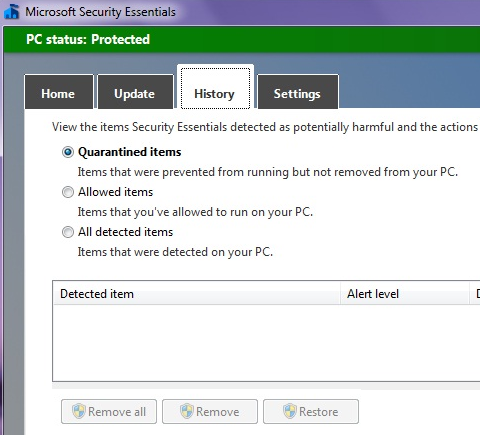
5. Windows Firewall Integration
Firewall is a very essential part of windows security and Windows operating system always come with an inbuilt firewall protection. This antivirus solution is well integrated with windows firewall and checks whether that firewall is active or not. If firewall is not active, it will give you an option to turn on windows firewall.


