Cobian is an efficient and fast windows backup software. It is free and has pretty much all the features that you would expect from a typical backup application. The new version of the Cobian backup software is called Cobian Backup 11 (Gravity).
- Our Rating:

- Home Page
- OS: All flavors of Windows including Windows XP, 2003, Vista, 2008, Windows 7 (Supports both 32 and 64 bits Windows)
Backup Tasks
Each backup process is called a ‘Task’. You can assign a particular name to the task. After that you can also arrange it in groups and modify it according to your preference. This newest Cobian backup software has four varied types of backups.

Once you have created a task, you can now customize it and add files, directories. You can setup to backup from FTP or add it manually. You can now manually configure the settings according to what you need to do. This makes backing up files a lot more convenient for each individual. Another thing is that Cobian Backup 11 (Gravity) can now be scheduled based on your preferred time. You can now select the date, day, and time for backing up data on your computer.

Backup Selected Files (Add Filter)
If you want to just add selected files for backups, you can do that too. All you need to do is to add those files to the “Include these files ONLY”. You don’t have to copy everything to have a backup of the files that you needed. In short, inclusions as well as exclusions of certain data can now be arranged and configured depending on the user’s choice.

Add Pre-Backup Events
With this newest version, you also have the chance or the control to pause, execute, to wait, or to close a specific program while running the backup process. This feature makes the user more in command of the whole process according to his suitability. Another great feature of Cobian Backup Gravity is the it supports multiple languages.
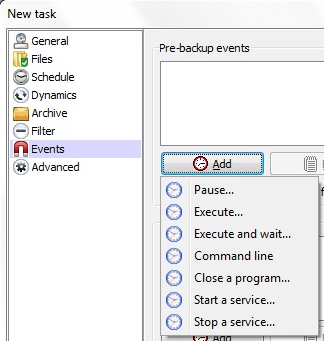
Log Level
Aside from the language, one thing that will make it really accessible to people is how you can adjust the log data, which records all the processes configured, according to what you just want to know. Now, users with different computer knowledge and skills can make use of this software since it’s a lot easier to comprehend. Also, when you are running any other program with the backup process, you can set the time of the transfer processes and limit it so that it does not delay any other programs that are running on your computer.
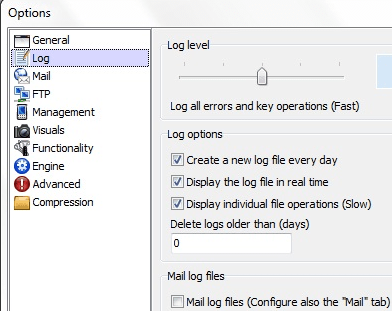
Options – Visuals
When you install the software, the appearance of the program is very simple and minimal that it doesn’t make it complicated for the users to navigate around the programs. But you can change the look and feel from the user preference.
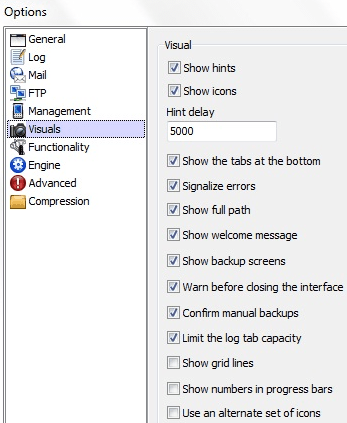
Task Properties
All the backup tasks that you have created will be listed in the left panel. When you select one of those backup tasks, it displays detailed information about that particular backup task.


